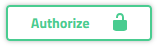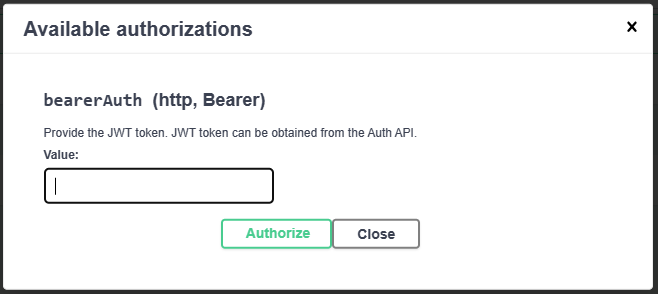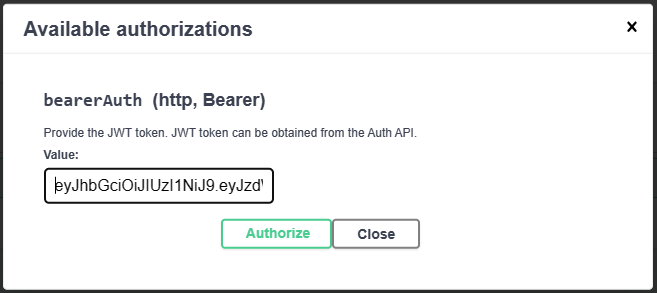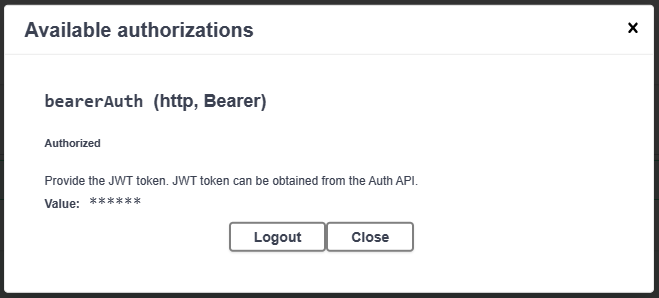User Guide
Authentication
The Ditto API uses REST (Representational State Transfer). JSON is returned by all API responses including errors and HTTP response status codes are to designate success and failure.
To access Ditto Hybrid Platform – API Swagger-UI, open any browser and hit URL http://HOST_SERVER:PORT/ .
Authentication and authorization required before calling any resources except Auth controller.
- Unauthorized response
Get JWT Token
Make Login Request in Auth Controller and execute
Successful login will generate code 200 with
Access Tokenin Response body- GET /auth/signin
Example request:
curl -X POST "http://HOST_SERVER:PORT/auth/signin" -H "accept: */*" -H "Content-Type: application/json" -d "{\"username\": \"test@innocop.com\", \"password\": \"password\"}"
{ "username": "test@innocop.com", "password": "password" }
- Example response:
Successful response
{ "timestamp": "2024-05-11 11:36:16.139", "status": "OK", "message": "Login Successful", "data": { "accessToken": "<your-access-token>", "tokenType": "Bearer" }, "errors": null }
Error response
{ "timestamp": "2024-05-11 11:35:31.982", "status": "UNAUTHORIZED", "message": "Username or Password is not valid", "data": null, "errors": "Bad credentials" }
Copy
accessTokenvalue to clipboard
License
This Ditto Hybrid Platform – API using License that provided by Innocop. Invalid License status or expiry will limiting usage of this API resources.
Invalid License
{ "timestamp": "2024-05-11 21:37:50.462", "status": "FORBIDDEN", "message": "Please Check Your Ditto License", "data": null, "errors": "Invalid License" }
Please contact our representative to get support with this product.
Resources
Once Authorized, all endpoint ready to use until token expiration time, and need to login again.
By default, token will expired in 3.600.000 ms (1 Hour)
Exception will be thrown if any requests do with invalid token
Expired JWT Token response
{ "timestamp": "2024-05-11 11:52:27.855", "status": "UNAUTHORIZED", "message": "Expired JWT token", "data": null, "errors": "JWT expired 151051840 milliseconds ago at 2024-05-09T10:54:56.000Z. Current time: 2024-05-11T04:52:27.840Z. Allowed clock skew: 0 milliseconds." }
Invalid JWT Token response
{ "timestamp": "2024-05-11 11:54:30.201", "status": "FORBIDDEN", "message": "The JWT signature is invalid", "data": null, "errors": "JWT signature does not match locally computed signature. JWT validity cannot be asserted and should not be trusted." }
Agent Service Controller
Note
Requiring user with
Administratorauthority
- GET /api/agent/{serviceName}/status
- Query Parameters:
serviceName (string) – name of Windows Service required
Example request:
curl -X GET "http://HOST_SERVER:PORT/api/agent/dittoevaluationagents-1/status" -H "accept: */*" -H "Authorization: Bearer <your-access-token>"Example of Successful response:
{ "timestamp": "2024-05-11 11:39:35.954", "status": "OK", "message": "Status retrieved", "data": { "serviceStatus": "OFF" }, "errors": null }
List of Service Status
Status |
Description |
|---|---|
|
Service is Running |
|
Service is Stopped |
|
No Service with that name installed on machine |
Example of Failure response:
Permissions Error response, if the Authenticated user don’t have required Authority
{ "timestamp": "2024-05-11 11:56:32.437", "status": "FORBIDDEN", "message": "You are not authorized to access this resource", "data": null, "errors": "Access Denied" }
Evaluation Controller
Note
Requiring authority which have
Evaluationpermissions
- POST /api/project/{id}/evaluate
- Query Parameters:
id (string) – project id required
Example request:
curl -X POST "http://HOST_SERVER:PORT/api/project/68/evaluate" -H "accept: */*" -H "Authorization: Bearer <your-access-token>" -H "Content-Type: application/json" -d "{\"degree\": \"bachelor\",\"creditProblem\": \"yes\",\"noOfYears\": \"12\",\"marriedStatus\": \"no\",\"noOfChilds\": \"4\",\"gpa\": \"4\"}"{ "degree": "bachelor", "creditProblem": "yes", "noOfYears": "12", "marriedStatus": "no", "noOfChilds": "4", "gpa": "4" }Example of Successful response:
{ "timestamp": "2024-05-11 11:42:33.691", "status": "OK", "message": "Evaluation Successful", "data": { "outputKey": "CLASS", "outputValue": "approve", "evaluationProbability": 1, "evaluationMatchingRule": "noOfYears > 10: approve (745.0)\n", "evaluationTime": "2024-05-11 11:42:33.691" }, "errors": null }Example of Failure response:
Permissions Error response, if the Authenticated user don’t have required Authority
{ "timestamp": "2024-05-11 11:56:32.437", "status": "FORBIDDEN", "message": "You are not authorized to access this resource", "data": null, "errors": "Access Denied" }