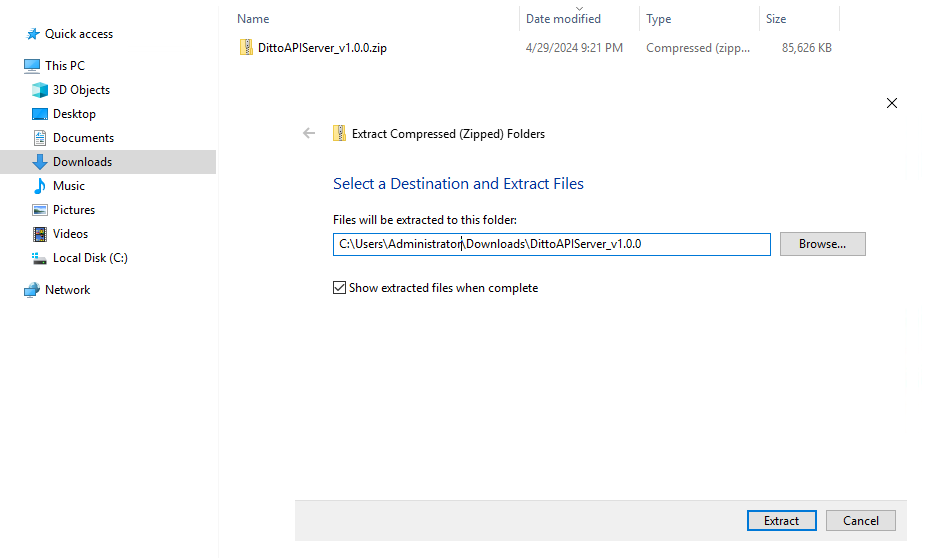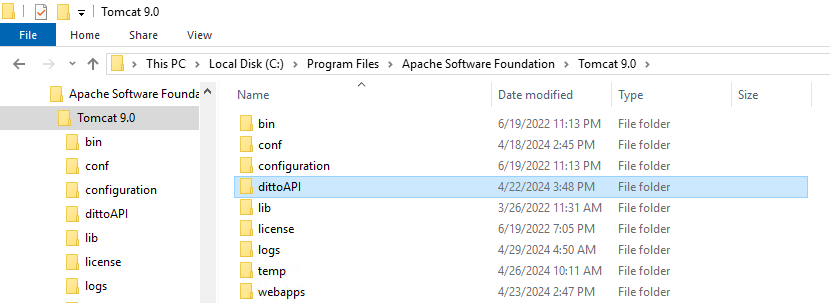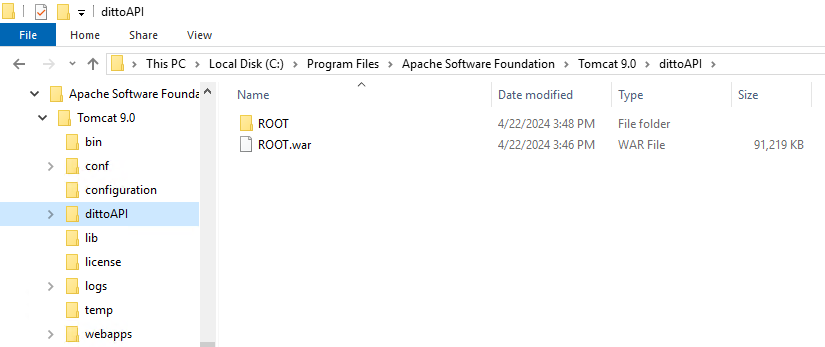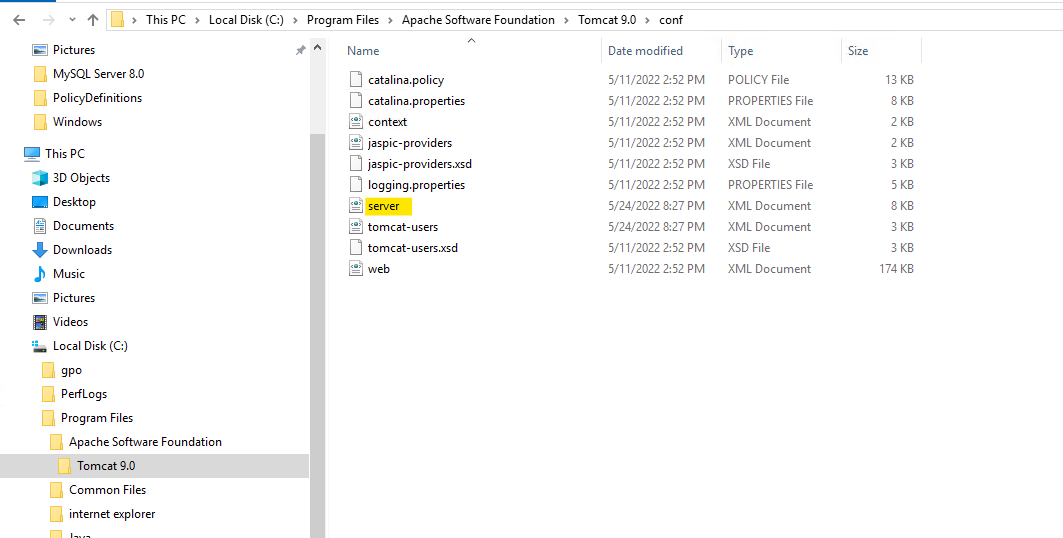Installation
This section will describe quick guide to installing Ditto Hybrid Platform – API server on Windows Server. Please contact Innocop representative to get support, demo or further information about Ditto product.
Important
Ditto Hybrid Platform – API is based on Java Spring Framework and running on Apache Tomcat Server. Several requirement and conditions need to configure before start deployement.
Minimum Recommendations:
JDK 11
Apache Tomcat 9.0.63
MySQL 8.0.27
Before getting started with Ditto Hybrid Platform – API installation, prepare runtime environment that recommended. Proceed to Server Preparation for fresh installation on new Windows Server.
Ditto product installer file can be found at Innocop repository: Ditto Platform - API
Ditto Platform - API Server
Extract Ditto Hybrid Platform – API zip file that been downloaded
Prepare new instances of Tomcat server, by setup new Tomcat port and appBase for deployment of Ditto API war file
Note
Default port of Apache Tomcat is 8080. To change this port, please refer to Tomcat Port Configuration and proceed to installation step below
Create New Folder on Tomcat installation folder and assign its name based on appBase value that been configured at Tomcat port configuration. At this instructions, use dittoAPI as new appBase.
Move ROOT.war file into dittoAI or appBase folder that defined in step 3 above. Apache Tomcat will explode war file into ROOT folder like in figure below
Deployment has finished. Open any browser and hit URL http://localhost:YOUR_PORT to make sure Tomcat running on new custom port
Server Configuration
Apache Tomcat Server Configuration
Tomcat Port Configuration
For running multiple instances in Tomcat server, we need to configure custom AppBase folder and Http Connector Port as follows :
Go to Tomcat installation directory, open conf folder and look for file server.xml
Edit server.xml file with text editor and look for end tag of Service </Service>
Add following code below to set new appBase and new Connector port for accessing tomcat
<Service name="dittoAPI"> <Connector port="8089" maxHttpHeaderSize="7192" maxThreads="150" minSpareThreads="25" maxSpareThreads="75" enableLookups="false" redirectPort="8089" acceptCount="100" connectionTimeout="20000" disableUploadTimeout="true" /> <Connector port="8089" enableLookups="false" redirectPort="8089" protocol="AJP/1.3" /> <Engine name="yourEngineName" defaultHost="localhost"> <Realm className="org.apache.catalina.realm.UserDatabaseRealm" resourceName="UserDatabase"/> <Host name="localhost" appBase="dittoAPI" unpackWARs="true" autoDeploy="true" xmlValidation="false" xmlNamespaceAware="false"> </Host> </Engine> </Service>
Take a look at figure below to get an example of port configuration